Claim Your Blog On NuffnangX & Follow Me!
Now that NuffnangX the next big thing in blogosphere has gone live, have you started using it yet? Well, I have and I must say for bloggers, it is imperative that you claim your blog when using NuffnangX as that's when the fun begins! Check out my previous post on this topic when it went live on September 18 2012 (NuffnangX Goes Live On Android And iOS Devices)
 |
| NuffnangX - Social Blog Stalking |
Today's post will be on the rather simple topic of "How to Claim Your Blog on NuffnangX?", simple yet so many good folks are still enquiring about it. So how exactly do you go about all this business about claiming your blog? Check out the short step-by-step tutorial I've made out below. Bear with me if it gets too simple though.
 |
| All about why you should jump into NuffnangX |
Head on to NuffnangX's website at http://www.nuffnangx.com , login and just click on the "Claim Your Blog" button on the top right beside your thumbnail photo. That should bring you to the screen above. Next up just click on the "Claim your blog now" button. How easy is that.
#1. The following steps should be a breeze where you just follow what the screen tells you to do. at the "Find my blog" space, just enter your beautiful blog URL. In my case it is http://isaactan.net.
 |
| Step# 1: "Find my blog" |
#2. Next step would be to choose whether you wish to integrate your NuffnangX conversations into your blog or just verify your blog. It's highly recommended to integrate the conversations though as you would be able to get real time comments directed straight to your smartphone.
 |
| Step #2 Choose your poison, whether to integrate NuffnangX conversation or not |
#3. Now NuffnangX wouldn't be able to verify you're the owner of your blog without you telling them, and that's what step #3 is all about. It's a simple case of copying the codes, and putting it on your blog's sidebar, a 3 minute step.
 |
| Step#3 Add the codes, proof you're the owner of your blog! |
#4 Hey you're nearly done! The final step would be to verify your codes which you have just placed inside your blog. One click on the "Click here to Verify my Code" button, and your blog is now claimed. Congratulations, your blog would now appear inside your NuffnangX profile.
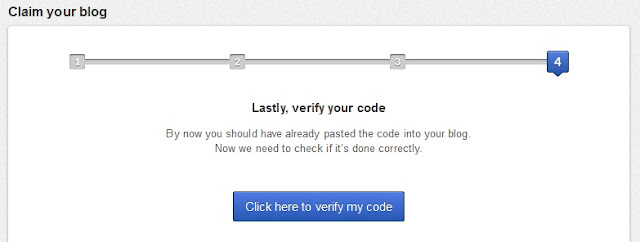 |
| Step #4 Click and you're Done! |
Well, that pretty much sums up what I wish to share today. Claim your blog, and enter a whole new world of cyber stalking. If you haven't yet, download and install NuffnangX and remember to follow my blog at www.isaactan.net and all your favourite blogs as well.




errr....so we do blog post in where?
ReplyDelete